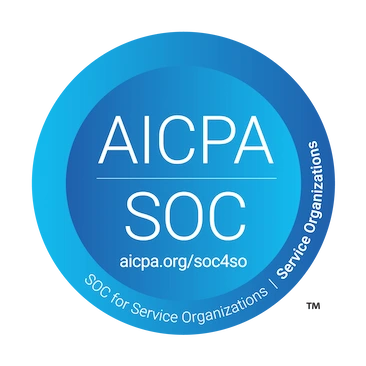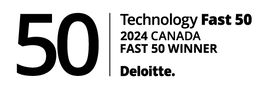You can now streamline the collection of your recipient account details with no integration needed with our white-label Recipient Portal
Toronto, Canada – October 23, 2018 – Payment Rails (known as Trolley since Dec 2021), is today launching our Recipient Portal. The Recipient Portal is a white-labeled, securely hosted webpage to collect all required recipient information so you can send them payments. It is branded as yours, requires zero developer involvement to setup, works on mobile & desktop, and can be up and running in under 2 mins!
Have you ever tried to get payment or bank details from a payee or supplier who can’t log into your platform, or perhaps you don’t have an account login option on your website or mobile app?
Problem solved! ….introducing the Payment Rails Recipient Portal!
What is the Recipient Portal, and how does it help me?
The Recipient Portal is a white-labeled portal for collecting payout method details from your recipients.
This means you can collect recipient details with no developer integration work needed. This will save you time and reduce errors related to manual entry. Its also a lot more secure than emailing bank info back and forth with suppliers or contractors. Best of all, it is now available to all of our customers for no additional cost.
Typical use cases for the Recipient Portal:
- You need to pay suppliers but don’t have somewhere to securely collect and store their bank account details.
- You don’t have a user account or profile for your payees to login and capture their payout preferences and details (and so you can’t integrate the Payment Rails widget).
- You would like to direct users to a secure URL to capture their payout preferences during your user onboarding flow.
- You want to simply automate the emailing of users to request their payment details, with no further involvement needed.
- ….and you want to do this under your own company brand, not with some other e-wallet who will sign-up and market to your your users as their own customers.
How does it work?
The recipient portal is very simple to set up. All of the white-label features are now grouped together under Settings > White Label. You can upload your company logo or icon under ‘Branding’, as well as set your company brand colour and customize your support email address and business address info. Once that branding part is done, now go to ‘Widget & Portal‘ to get started:
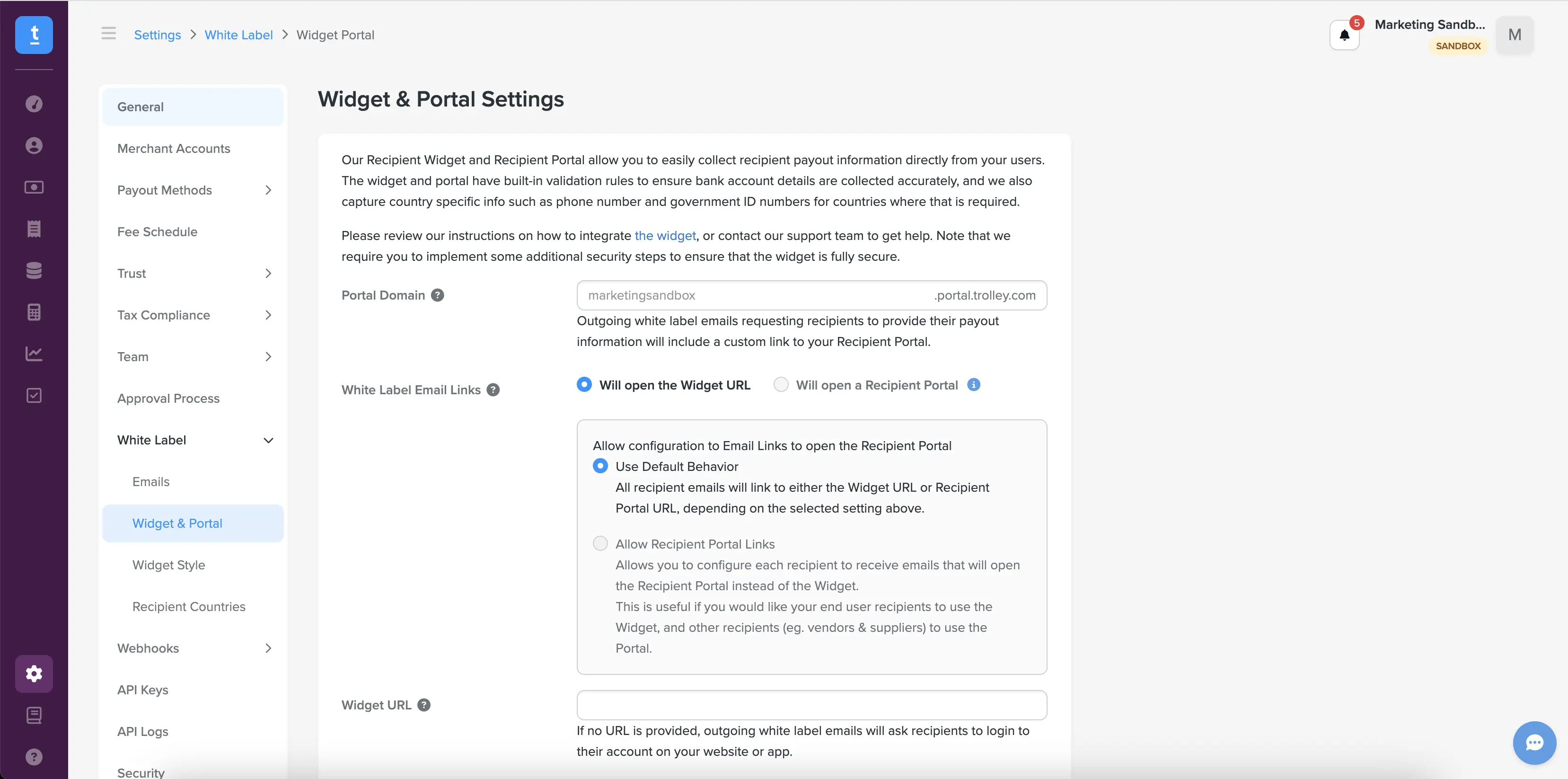
Step 1 – Choose your Portal URL
First, you need to enable your ‘Portal Domain’ and create a custom sub-domain for your portal. Usually, your business name works best, a name that your recipients will recognize.
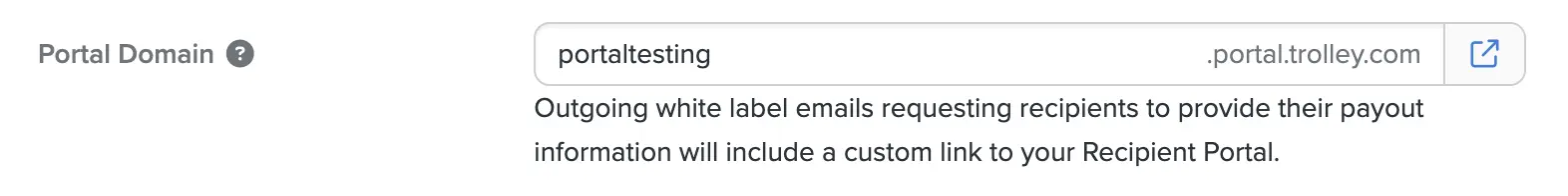
Step 2 – Enable White-Label Emails
You may have already done this, if so, you just need to make sure the ‘Request payout method details from incomplete recipients’ email is enabled.
If you haven’t already configured White Label Emails – learn how in our FAQ.
Step 3 – Send an email to your incomplete recipient/s
To add a new recipient to your account, go to the Recipients page from the main Dashboard menu on the left.
- Click the Add Recipient button. If you click on the drop-down, you will have some additional options:
- Upload CSV File – import a list of recipients in one go. The accepted file format is .csv A link to the CSV file layout template and a sample will be provided on the next screen.
Once a new recipient is created in the Trolley Dashboard, the recipient will receive an email prompting them to log in and complete their account setup.

Why not start by testing out this feature by creating a recipient in your account with your own email address.
Note: If you already have a website or mobile app that your users can login into – you might be better suited to embed our Recipient Widget. Reach out and ask us about this feature anytime and we will be happy to give you our recommendations.
Other Questions?
Contact us using the live chat widget in the bottom right hand corner of the Dashboard, or by email at [email protected].