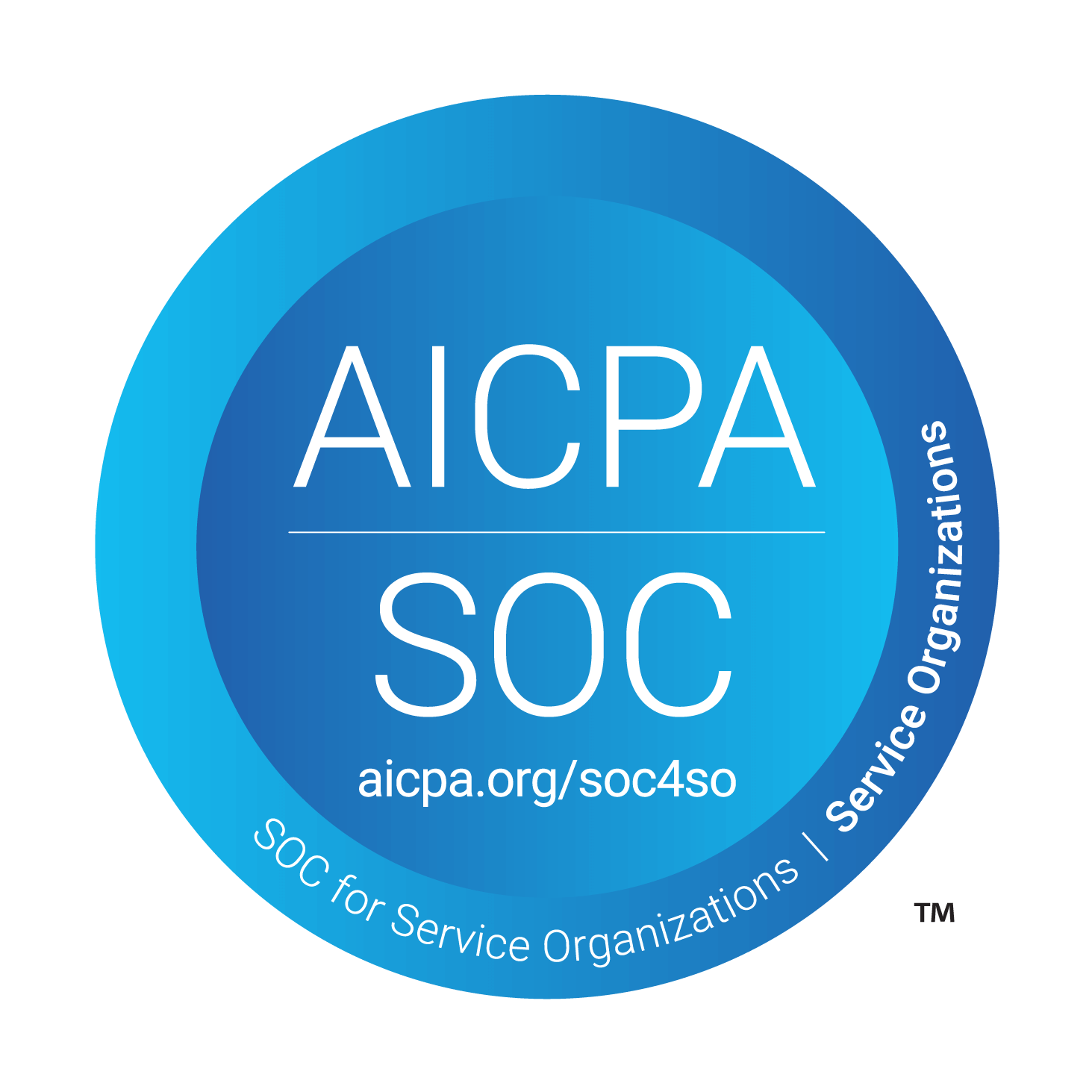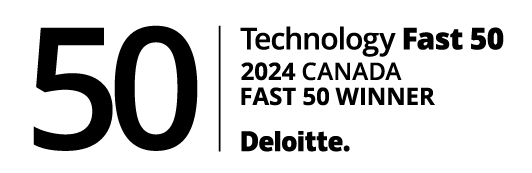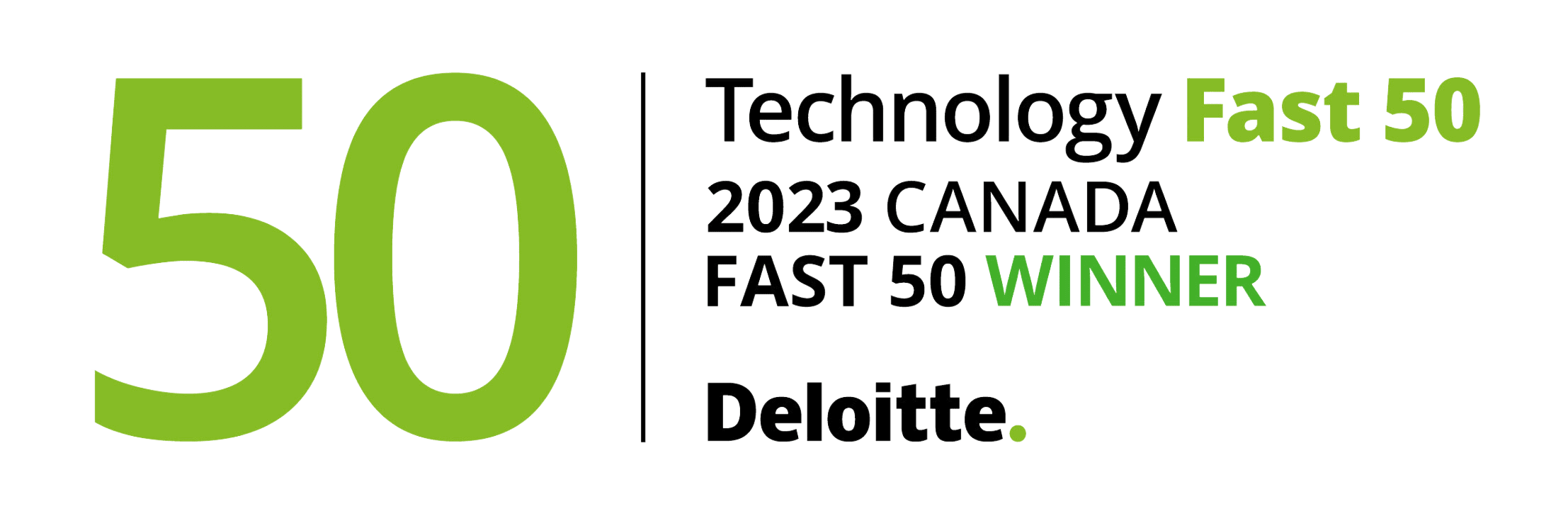You asked for it, and we have delivered. You can now categorize your recipients and payments with tags.
As a mass payout solution, Trolley gives you the ability to send payouts to different people around the world. These recipients can vary between influencers, suppliers or freelancers just as reasons for making payouts can depend on specific campaigns or types of earnings. In order to better manage the differences between these aspects we have now introduced a tagging system.
With the ability to tag, you no longer have to search for each recipient one by one in order to make a batch payout. You can simply create payment batches for a specific group of recipients or export other recipients for reporting purposes with the same tag. You can also save time by adding tags to newly imported recipients.
Here’s how it works:
From the recipients tab, select a specific recipient and go to their profile. At the top of the profile under the name, there will be a small option named “TAG”. Use any tag word you would like i.e. “Supplier” or “Influencer”.

Once complete, the tag will show next to the recipient’s name in the dashboard. You will then be able to search and filter specific tags. For example, if you normally pay certain suppliers once per month, you can create a payment batch with all the recipients you have tagged “Supplier”. This will save you time and make the process more efficient.

Tagging Payments
The tagging system also allows you to tag specific payments. Examples of tags for payments could be a royalty payment versus a payment for professional services. To tag a payment, click on the payment you would like to tag. In the side pop out there will be an option named “Tags”. Here again, you can use any word to categorize the payment.

You can then download and export specific payments for different types of reporting. As we continue to make improvements to our platform, it will also be possible to tag expenses for the different accounting software you integrate with the Trolley dashboard.
Simplify your payout process and save time, start using the tagging system today!
For more details on using tags see our FAQ: How to add Tags.






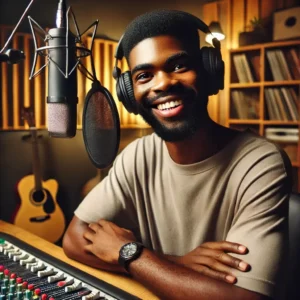

![[IRS Update] 1099-K Reporting Thresholds for 2024 and Beyond: What You Need to Know](https://b2734729.smushcdn.com/2734729/wp-content/uploads/2024/11/1099-K-OG-Image-300x300.webp?lossy=2&strip=1&webp=1)