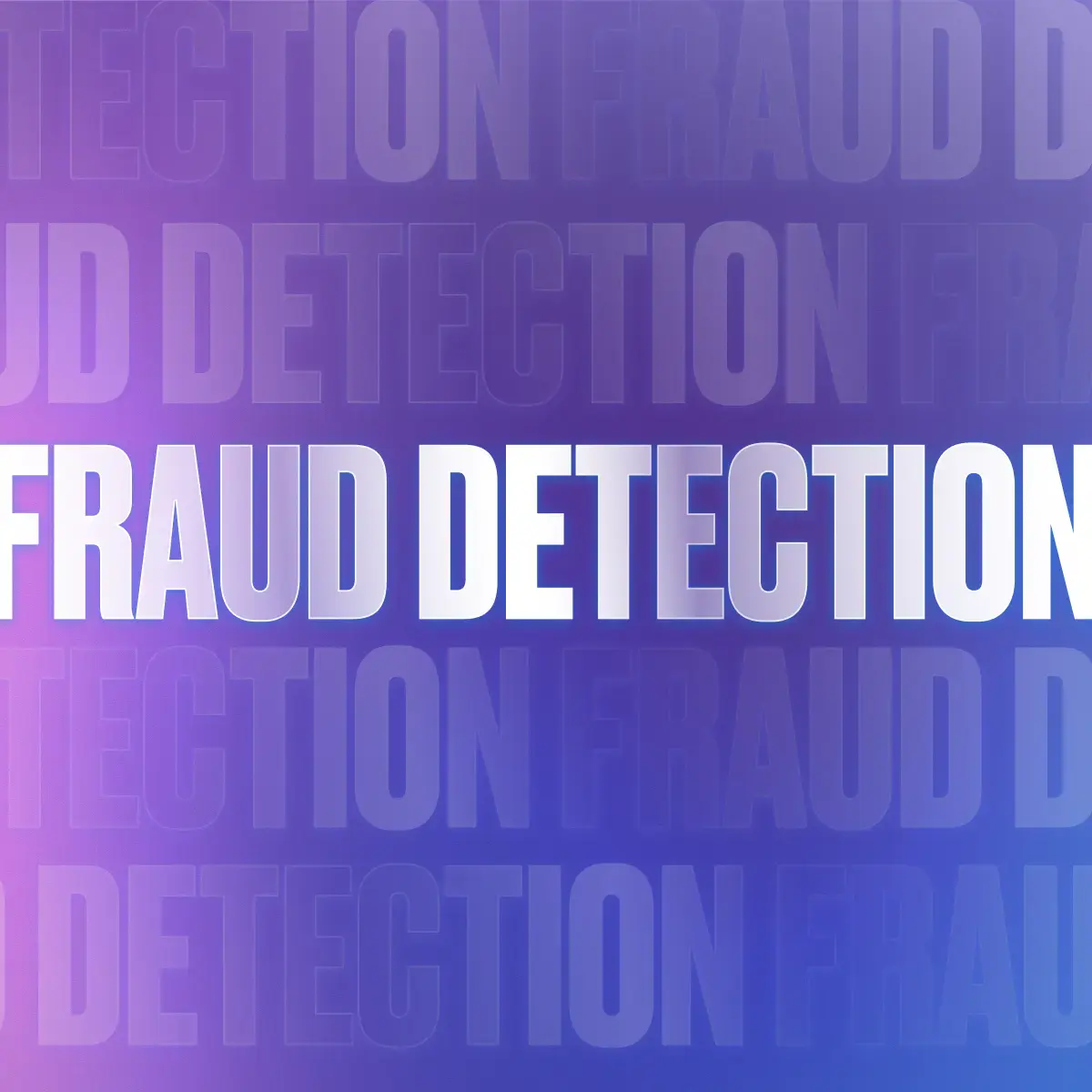“B” notices are sent out by the IRS twice per year to businesses that have submitted Forms 1099 that contain information discrepancies, specifically issues with payees’ TINs. This guide breaks down the different types of “B” notices, what to do if you receive one, penalties you may be subject to, and how to avoid getting stung by “B” notices ever again.
Each year, the Internal Revenue Service (IRS) sends out millions of notices to businesses with information discrepancies on their Form 1099 series filings. They inform the business that they’ll need to start “B” backup withholding for those payees until the correct information is collected.
These “B” notices are notices sent under the purview of Backup Withholding “B” Program and come in various forms, such as notices CP2100, CP2100A, and 972CG. If your business does any Form 1099 reporting, there is a good chance that at some point you will receive a “B” notice.
Notices CP2100 and CP2100A are known as “Backup Withholding Notices” and are sent when a payee’s name or Taxpayer Identification Number (TIN) does not match the records of the IRS. These forms serve as a warning to businesses to correct their records and ensure accurate reporting in the future.
IRS notice 972CG is often called the “Notice of Proposed Civil Penalty” and is sent when a business fails to comply with “B” notice regulations. If your business receives this form, the IRS has identified significant discrepancies in your tax filings, and you may be subject to penalties if not rectified.
Understanding why these notices are issued and how to respond to them is crucial for businesses. In this article, we will delve into the details of “B” notices to help you better understand their significance in the business payment process, breaking down the steps to compliance, outlining the implications of non-compliance, and sharing best practices for managing these notices effectively.
By the end, you will have a comprehensive understanding of “B” notices and be better equipped to handle them, should your business ever receive one!
What we cover
Understanding IRS “B” notices
If the IRS identifies discrepancies in a business’s tax filings in relation to Forms 1099, it will issue a “B” notice to alert the business of the problem. These notices are not meant to be punitive but act as a warning and allow businesses to correct errors before penalties are assessed.
“B” notices are issued for various reasons, such as incorrect TINs, missing or incomplete information, and mismatched payee names. The purpose of these notices is to ensure accurate reporting and prevent tax evasion.
An essential part of the tax system, “B” notices help ensure compliance and accurate reporting. The IRS can prevent fraud and tax evasion by identifying discrepancies in business tax filings. Additionally, “B” notices allow businesses to correct errors before penalties are assessed, promoting timely and accurate reporting.
By promptly addressing these discrepancies, companies can avoid penalties and maintain their reputation with the IRS.
First “B” notice (CP2100/CP2100A)
Notice CP2100/CP2100A is known as the “Backup Withholding Notice” and is sent when the IRS identifies discrepancies between a payee’s name and TIN on a business’s tax filing. The first “B” notice serves as a warning to businesses, allowing them to correct their records before the IRS takes further action. The IRS usually issues these forms twice a year, in October and the following April.
The only difference between notices CP2100 and CP2100A is the number of information returns with errors included with the notice. A CP2100 is issued when the payer has filed 50 or more information returns with errors, while the CP2100A is reserved for when the payer has filed less than 50 information returns with errors. The information and instructions on the CP2100 notice and the CP2100A notice are the same.
Circumstances leading to issuing a first “B” notice may include:
- Incorrect TINs: These are the most common reasons for discrepancies. If the TIN does not match the IRS records, they will issue a “B” notice.
- Missing or incomplete information: Businesses must provide complete and accurate information on their tax filings. Any missing or incorrect information can trigger a “B” notice.
If your business receives a CP2100 or CP2100A notice, you must take the following steps:
- Identify and review the payee’s name and TIN listed on the notice.
- Compare this information with your records and with IRS records.
- If there is an error, correct it by sending the notice to the payee and asking the payee to fill out the appropriate form (e.g., Form W-9 for missing or incorrect TINs) within 15 business days.
- If the error cannot be corrected or the payee does not respond within 30 calendar days, you must begin backup withholding at a rate of 24% on payments to that payee.
- You must stop backup withholding on payments within 30 calendar days after you have received the Form W-9 from the payee (or TIN validation from the SSA or the IRS, if it was a second notification—more on that in a moment).
- Submit the corrections to the IRS.
- Keep records of all actions taken in response to the first “B” notice for at least four years.
Businesses have 15 business days from the date the notice was issued or from the date they receive it (whichever is later) to send it to the payee with a Form W-9. Failure to do so may result in penalties.
Second “B” notice
If, within the space of three calendar years, the account is identified on two “B” notice reports, a second “B” notice is issued. The notice, whether a CP2100 or a CP2100A, will not look different from a first “B” notice, and it is up to the payor to determine if the affected account has been identified twice within a three-year span and act accordingly.
Circumstances leading to the issuance of a second “B” notice include:
- The account in question is identified on two “B” notice reports within a period of three calendar years.
- The business does not comply with the requirements of the First “B” notice (e.g., failure to begin backup withholding when required).
Additional requirements for payees
If your business receives a second “B” notice, you should still send it to the payee in question, but you are not able to rectify the situation by collecting a Form W-9. Instead, the filer must provide the IRS with a valid social security number (SSN). If the payee is an entity, rather than an individual, an IRS Letter 147C must be provided. This letter will confirm the name and TIN of the entity.
IRS notice 972CG
Unlike “B” notices CP2100 and CP2100A, a 972CG is considered a “P”—or penalty—notice. It notifies the filer of any penalties assessed for failure to comply with backup withholding requirements as outlined in an earlier CP2100 or CP2100A. The IRS may assess penalties if a business does not complete backup withholding when required, does not provide/collect valid TINs, or does not respond to “B” notices.
Also known as a “Notice of Proposed Civil Penalty,” this notice informs businesses of the penalties they may face if they do not comply with “B” notice requirements. The filer has 45 days to respond and dispute the proposed penalty before it is assessed.
The size of the penalty may depend on the number of accounts and payees that have not complied with “B” notice requirements. It also depends on how late the business responds to the notice and if the IRS determines that a company has been wilfully non-compliant.
The table below shows the potential penalties for non-compliance:
| Year Due | Up to 30 Days Late | 31 Days Late Through August 1 | After August 1 or Not Filed | Intentional Disregard |
| 2024 | $60 | $120 | $310 | $630 |
| 2023 | $50 | $110 | $290 | $580 |
| 2022 | $50 | $110 | $280 | $570 |
| 2021 | $50 | $110 | $280 | $560 |
| 2020 | $50 | $110 | $270 | $550 |
| 2019 | $50 | $100 | $270 | $540 |
| 2018 | $50 | $100 | $260 | $530 |
| 2017 | $50 | $100 | $260 | $530 |
| 2016 | $50 | $100 | $260 | $520 |
| 2011 – 2015 | $50 | $60 | $100 | $250 |
Note: The IRS charges penalties for each information return you fail to correctly file on time and each payee statement you fail to provide.
Interest on a penalty
In addition to the penalties outlined above, interest accrues on the unpaid portion of any penalty until it is paid. The IRS will send a second notice known as a “Notice and Demand for Payment” if the payment is not received by the due date.
Impact on businesses and best practices
As with any indication that you have made an error in your tax filing, CP2100 and CP2100A notices should be taken seriously. Not only do these notices carry the risk of costly penalties, but they also point to potential issues with your business’s tax reporting and compliance processes that could cause problems in the future.
Taking a proactive approach to managing these notices is the best course of action. By ensuring that your business has proper procedures in place to collect and report accurate TINs, as well as responding promptly and accurately to “B” notices, you can avoid penalties and maintain compliance with IRS regulations.
Penalty details
If you receive a 972CG notice, understanding the scope and implications of the proposed penalty is crucial. The notice will detail the specific errors made, the corresponding penalties, and any applicable interest. This information can help you identify areas for improvement in your tax reporting processes.
The chart included in this article lays out the potential penalties for non-compliance with “B” notice requirements (as of January 23, 2024), but it’s always best to check the most up-to-date information on the IRS website. Non-compliance can result in costly fines that may significantly impact your business’s bottom line.
To effectively manage these notices, businesses should ensure that their AP, compliance, and legal teams have clear communication channels with their accounting and tax departments. This allows for speedy resolution of potential issues, minimizing the risk of penalties.
Best practices for maintaining compliance
Avoiding “B” notice penalties requires a proactive approach and effective collaboration between different teams within a business. Here are some best practices to help you stay compliant:
Regular record-keeping updates
The most common reason for the issue of “B” notices is outdated or incorrect information on file. To avoid this, businesses should regularly update their records and validate TINs to ensure accuracy. Reaching out to payees for updated information can help prevent penalties.
Training and awareness for relevant teams
It’s crucial to ensure that accounts payable, compliance, and legal teams are educated about “B” notices and their responsibilities in responding to them. This can help prevent errors and facilitate a timely response.
Establish protocols for responding to notices
Having established protocols for responding to “B” notices can help businesses avoid missing deadlines or providing incorrect information. Clearly defined procedures should be in place for each type of notice, and all relevant teams should be aware of them.
Note: Some businesses, in the event that they do not receive a requested Form W-9 back from a recipient on a “B” notice within 30 calendar days, may choose to not pay the recipient until they receive the W-9 rather than start withholding. While the IRS does not have a problem with this, there may be contractual obligations between the parties that prohibit this.
Maintaining proper communication channels between departments
Proper communication channels between accounts payable, compliance, legal, and accounting teams are essential for the efficient handling of “B” notices. This allows for the timely resolution of any potential compliance issues and reduces the risk of penalties.
Regularly review processes
Regularly reviewing tax reporting processes and procedures can help identify areas for improvement and prevent compliance issues. It’s essential to stay up-to-date with any changes in tax regulations to ensure that your processes are compliant.
By following these best practices, businesses can minimize the risk of “B” notice penalties and maintain compliance with IRS requirements. It’s vital to have a proactive approach and effective collaboration between different teams to ensure accurate tax reporting and avoid potential penalties.
“B” notice FAQs
To give you a thorough understanding of “B” notices, here are some frequently asked questions about these IRS forms and the compliance process:
What is the difference between notices CP2100 and CP2100A?
Notices CP2100 and CP2100A are sent to businesses by the IRS as part of the “B” notice compliance process. A CP2100 is issued when the payer has filed 50 or more information returns with errors, while the CP2100A is reserved for when the payer has filed less than 50 information returns with errors. The information and instructions on the CP2100 notice and the CP2100A notice are the same.
What is backup withholding, and when is it required?
Backup withholding is an IRS-mandated tax on interest, dividends, and other payments a business must withhold and pay to the IRS if a payee’s TIN is missing or incorrect. It is required if the business receives a “B” notice but does not correct the issue within 30 calendar days.
When issued a “B” notice, the filer should request a new Form W-9 from the payee if it is their first “B” notice, or their SSN (if an individual) or their TIN with Letter 147C (if an entity) if it is their second “B” notice.
If the filer does not receive a response within 30 calendar days, they are obliged to begin backup withholding at a rate of 24% on the payee’s future payments until the issue is resolved. The withheld amount must then be paid to the IRS. If the filer does not receive a response and does not start backup withholding, they may be subject to penalties, which will be outlined in a 972CG notice.
Can businesses appeal the penalties proposed in a 972CG or “P” notice?
Yes, businesses can appeal the penalties proposed in Form 972CG by providing the IRS with a written explanation and any supporting documents within 45 days of receiving the notice. The IRS will review the appeal and may waive penalties if they find reasonable cause for non-compliance.
How can businesses proactively prevent “B” notices?
Businesses can proactively prevent “B” notices by implementing best practices such as maintaining accurate records and regularly verifying TINs provided by payees, maintaining proper communication channels between departments, regularly reviewing tax reporting processes, and staying up-to-date with any changes in tax regulations. By following these guidelines, businesses can minimize the risk of receiving “B” notices and ensure compliance with IRS requirements.
Avoid penalties & stay compliant with Trolley
Using an automation solution like Trolley ensures that your form collection, generation, and filing processes are streamlined and efficient, freeing up valuable time.
Saving time is not the only advantage of automation. Using a tool to collect and validate TINs during the onboarding process is the best way to minimize potential errors on forms before submitting them and to avoid dreaded “B” notices. Trolley takes care of that and more, including preparing businesses for the filing season by registering them for a TCC.
Plus, when the threshold for filing Forms 1099-K drops to $600, we predict that “B” notices will explode in scale—making pre-validation features like TIN matching critical to onboarding processes.
Interested in trying it out for yourself? You can check out all the features of the platform with our interactive Tax product tour, or by booking a demo.
This article is intended for educational and informational purposes only. Through the publication of this article, Trolley is not offering any legal, taxation, or business advice. We strongly encourage each reader to consult with their relevant lawyer, accountant, or business advisors with respect to the content of this post. Trolley assumes no liability for any actions taken based on the content of this or other articles.