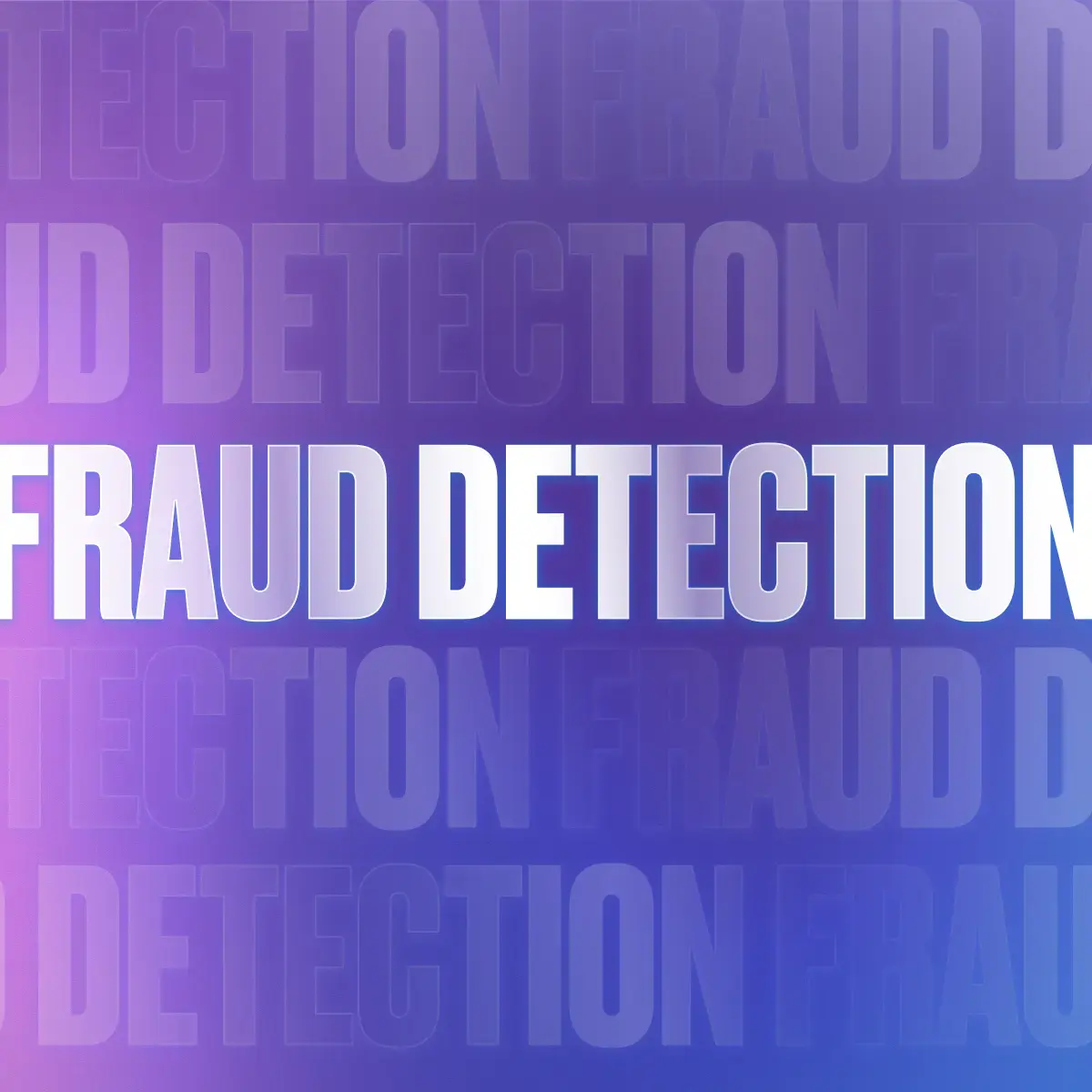Reduce manual effort and maintain cross-software data integrity with Trolley’s Sync product. Built-in, it makes Trolley the only payout solution that comes connectable to your ERP and customizable to your workflow out of the box. Now with support for journal entry workflows, Trolley is more ready to help automate your AP team’s payouts and reconciliation processes—regardless of what those processes look like.
Trolley Sync is more robust than ever. Imagine consolidating your pay and tax workflows into a single platform that syncs with your ERP. A streamlined, automated process that maintains your data’s integrity, reduces errors across your systems, and saves you time and money…what’s not to love? 😍
In case you’re not already convinced, we’ll explore in more detail all the value that you can add by automating your workflows with Trolley Sync automation.
What we cover
Now offering workflows for every team
Before we dive into features and benefits, let’s quickly recap the two workflows the Sync product now supports with our recent journal entries update.
Bill payments:
- If you want to work in your ERP, the bill payments flow lets you create new bills to pay in your ERP or accounting software, which are then recognized by Sync, and those bills and the associated vendors are auto-created in Trolley. Then, once the payments are made, the bills are automatically marked as paid in your ERP.
Journal entries:
- If you want to work within another system or directly in Trolley, the journal entries flow lets you make payments in Trolley, then automatically pushes those transactions to your ERP system as both general ledger items and journal entries once the payments are successful.
When you select a workflow, you’re not locked in forever—you can switch between them as needed.
“The flexibility of the system is key here. It’s definitely a game changer for some of our customers who have requirements for both bill payments and for journal entries, who have a blended workflow.”
–Shriya Balumur, Product Manager of Platform at Trolley
Save time (and we all know time is money)
Syncing Trolley to your ERP is the best way to prevent manual work and duplication.
Payouts and reconciliation processes without automation solutions involve a ton of manual work. For teams that create bills in their ERP, if the ERP doesn’t sync with their payouts system, they have to create every bill twice and verify that the amounts are consistent between the two software.
Teams with a journal entry workflow may have a process that looks something like this: import the payment amount into Trolley either manually or via CSV, send the payout, export the payout data from Trolley, adapt it into a different format if required, and import it into the ERP. Then, create journal entries, ensure the general ledger reconciles by manually verifying the amount, and finally, verify that this amount matches with the payment info in Trolley.
That’s a lot of frustrating, unnecessary work.
The Sync automation ensures that you only have to create bills once, and then any payouts you make in Trolley are automatically marked as paid in your ERP.
And if you don’t create bills in your ERP system, Sync automatically pushes payout transactions to your ERP system as both general ledger items and journal entries once the payments are successful. So. Much. Easier.
Freeing up the time spent on these manual processes and duplicative work allows AP teams to focus on what’s important to them, like building lasting relationships with their contractors.
Maintain your data’s integrity—no devs required
Saving time and money shouldn’t come at the expense of your data’s integrity, though. That’s why we prioritized mapping and storing data the right way when we built our Sync product.
Because the integration is built into Trolley, you only need to connect your ERP once, and the two systems will sync in near real-time with zero errors.
On the importance of data integrity, Shriya Balumur, Product Manager of Platform at Trolley, puts it best:
“Data integrity is key not just to Sync, but to any automation product. Imagine a scenario where you have integrated two software, and you believe that everything’s just going to sync up well, and it turns out that that’s not the case. Then what happens? You’re not just left doing manual work, but you’re left manually correcting a lot of work that the automation did. That’s kind of counterintuitive, right? We trust automation to make things easier for us, not to further complicate our lives. That’s why with Sync, we’ve made this a critical component of the product.”
This also means that you don’t have to build or maintain any integrations—the workflow is maintenance-free and development-free. As with all Trolley products, we update them automatically as regulations change or as systems need upgrading. Trolley connects to thousands of business applications, and we’re regularly adding more integrations to make the experience of using our platform as seamless as possible for as many different teams as we can.
One more thing about your data we want you to know: Trolley doesn’t pull any data that’s unnecessary to make payouts, and we don’t read, save, or search your financial data.
Get as granular as you need
Once you’ve selected a workflow and chosen which account in your ERP Trolley maps to, you’re ready to start making payments. Say you make a payment that has 100 bills or line items associated with it.
Is this one payment a journal entry, or one bill? Or is every line item on a bill a journal entry? You decide. We will work with your data the same way that you already run your processes.
This granularity extends to the metadata we can pass. When you choose to do invoice line reconciliation or invoice reconciliation, there are tags in Trolley that contain important categorization data, and we reconcile journal entries with those tags in a way your ERP recognizes. That way, you don’t lose any information between your payouts software and your ERP system.
We don’t think it’s our place to decide how you should work: we aim to create a product that enables and optimizes the processes that already work best for you and your business.
Merge invoices and cut costs
Trolley Sync features invoice merging capabilities that can be enabled or disabled in the settings. This is a great way to reduce transaction fee costs while maintaining your bookkeeping.
Say a recipient has 10 unpaid bills. With Trolley invoices, all 10 bills are merged into a single invoice so you don’t incur the transaction fee ten times—you pay it just once.
But doesn’t this disturb the flow of your ERP reconciliation? Not at all.
The way that these invoices show up in your ERP is up to you. Whether you want them reconciled on a payment level, per invoice, or per invoice line level, the customizable settings are here to make the processes work for you.
You shouldn’t be stuck paying unnecessary transaction fees just because you want a high level of granularity when you reconcile, and with Trolley Sync, you don’t have to.
Thinking beyond payouts
When you pick a payouts software, you want to make sure that it doesn’t just do payouts. Having your tech stack mesh together as a single fabric makes your life easier, your work more efficient, and reduces errors across all your systems.
Trolley not only facilitates seamless payouts, but goes beyond that to help you keep your books clean and make the entire payout and reconciliation process easier and more efficient, saving teams time while maintaining their data’s integrity. All that in a maintenance-free, development-free workflow.
Want to learn more about Trolley Sync or our other Zapier-powered app integrations? Check out our Sync FAQs, book a demo, or contact a member of our team today.