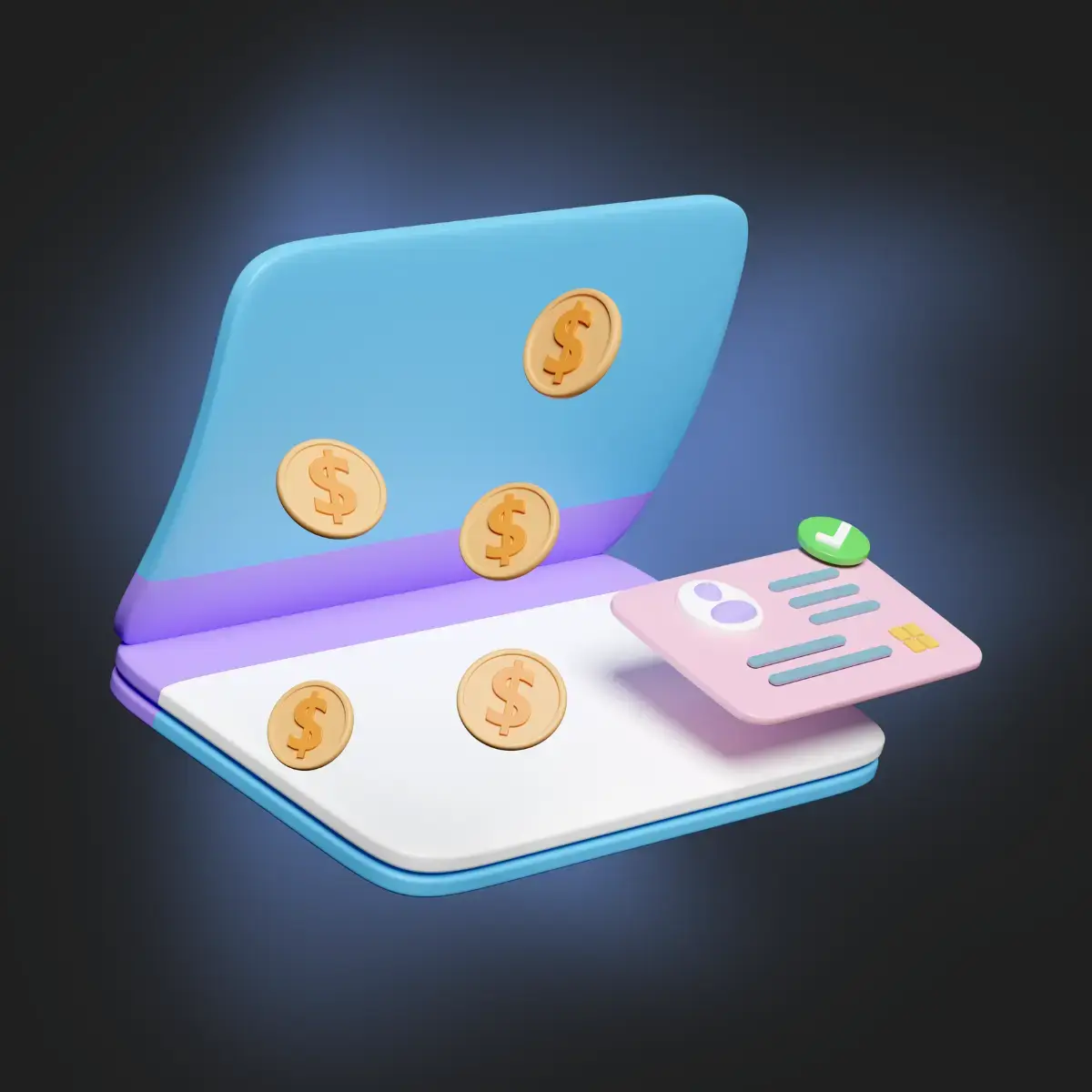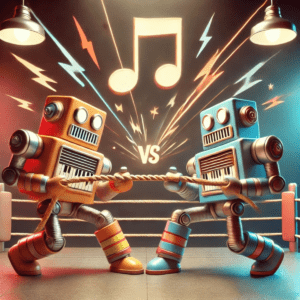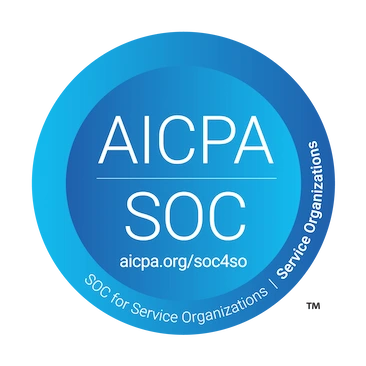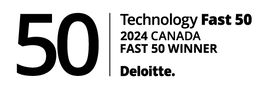The Trolley Sync team is thrilled to announce the product’s biggest expansion yet—introducing Sync’s journal entry workflow capabilities. Sync is now equipped to help automate your finance or accounts payable team’s payouts and reconciliation processes regardless of what your workflow looks like.
Expanded capabilities for every team
When we launched Trolley Sync earlier this year, we wanted to improve the workflows of our customers by cutting out manual and duplicative work by linking Trolley directly to their ERP systems. We started with native integrations with Xero and QuickBooks Online, and, most recently, we added Oracle NetSuite to the list.
For customers who create bills within their ERP system, Trolley Sync has been doing just that—saving their AP and accounting teams valuable time by ingesting open bills and their associated vendors from their ERP systems, making payments easy, and then automatically marking those bills as paid in the ERP.
Here’s the hitch, though: many of our customers don’t create bills in their ERP system.
Some of these customers have built or integrated platforms that dictate who gets paid, how much, and in what currency, and they use an API to trigger payments in Trolley. Others create bills in Trolley to make payments. We understand that these customers would benefit from those transactions being automatically recorded in their ERP system—inspiring the new journal entries workflow.
Let’s break it down with an example. Say your team uses Oracle NetSuite as your ERP system and you make payments via Trolley. There’s a manual reconciliation process in place that your finance team runs once per month to match all payouts of line items or complete bills made to your general ledger. Once you’ve enabled Sync, you can continue to create payments in Trolley. The journal entries workflow means that once the payments are successful, those transactions get pushed to your NetSuite account as general ledger items and as journal entries in real-time—so you no longer have to wait till end-of-month to get visibility into your cash flow.
Customizable settings that put you in charge
We designed this process to be highly customizable. You’re in the driver’s seat, and we’re here to help you get where you need to go. In other words, Sync accommodates and optimizes your existing processes, without forcing you to bend to any particular rules.
When you start with our Sync product, you’ll choose between the bill payments and journal entries workflows:
- If you want to work in your ERP, the bill payments flow lets you create new bills to pay in your ERP or accounting software, which are then recognized by Sync, and those bills and the associated vendors are auto-created in Trolley. Then, once the payments are made, the bills are automatically marked as paid in your ERP.
- If you want to work within another system or directly in Trolley, the journal entries flow lets you make payments in Trolley, then automatically pushes those transactions to your ERP system as both general ledger items and journal entries once the payments are successful.
Once you’ve chosen a workflow, you choose which accounts within the ERP Trolley maps to.
But this doesn’t mean you’re locked in, though—you can switch between workflows as needed.
Once you’re set up, you’re ready to start making payments. Say you make a payment that has 100 bills or line items associated with it. We work with this in the same way you already run your process: Is one payment a journal entry, or one bill? Or is every line item on a bill a journal entry? You decide.
We built in this level of granularity because we don’t think it’s our place to decide how you should work, but rather to create a product that enables and optimizes the processes that already work best for you and your business.
Keep an eye out for more upcoming Sync content very soon—including an in-depth guide to setup.
In the meantime, if you want to learn more about Trolley Sync or our other Zapier-powered app integrations, don’t hesitate to book a demo or contact a member of our team.
Links to Trolley Integrations
- Unleashing An Enterprise-Grade Sync: Trolley Adds Integration With Oracle NetSuite
- Getting Journal Entries in Sync: Enhance and Automate All Your Workflows (Xero/QuickBooks Online)
- Announcing Trolley’s Zapier Integration with 1,500+ Business Apps
- Announcing: Trolley x Slack Integration!
- Trolley Sync – Native Integrations Page
- Trolley Sync – 3rd Party App Integrations Page