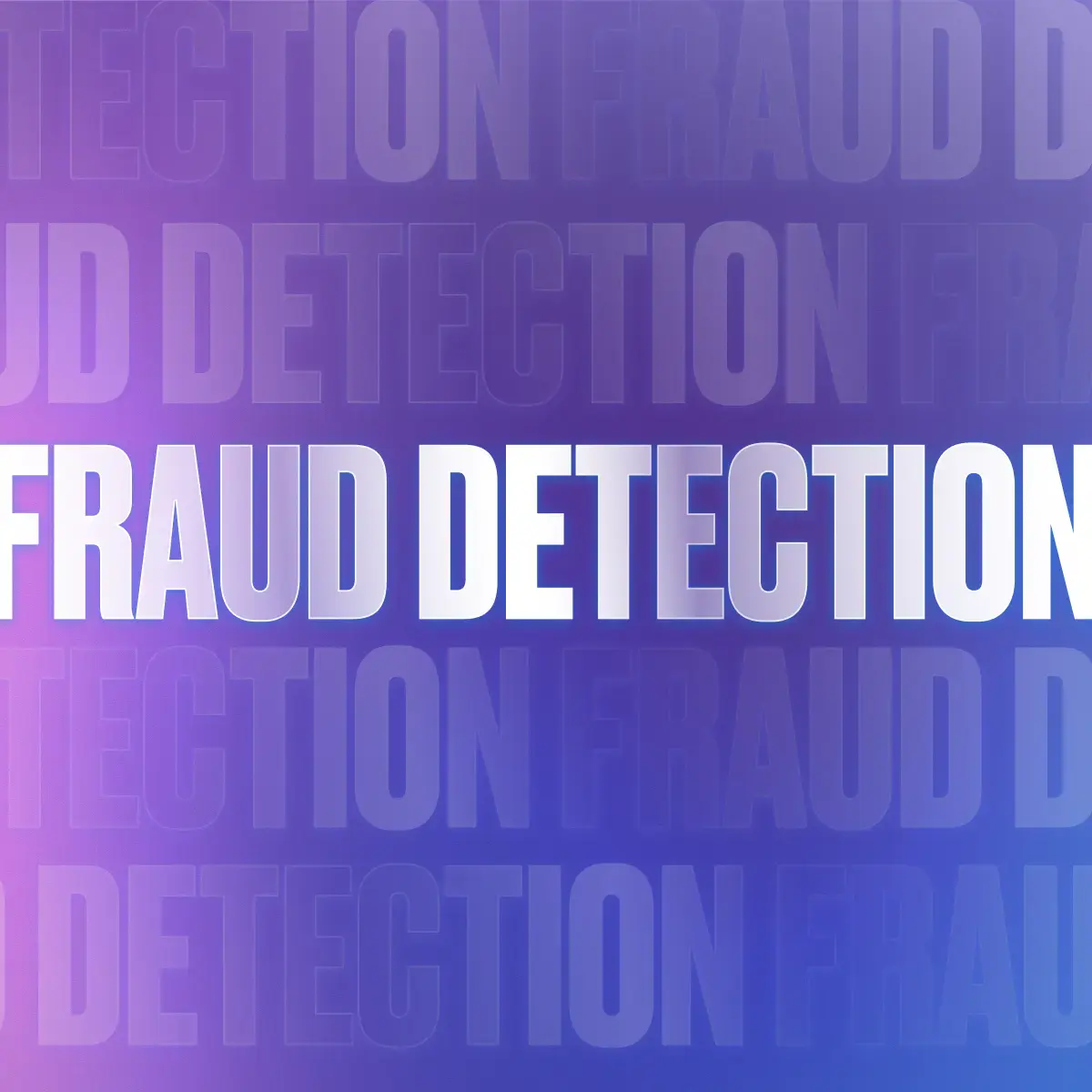07/2023 update: Exciting news from the Sync team! In addition to QuickBooks and Xero, Trolley Sync now integrates with Oracle NetSuite! This means that customers who use NetSuite for their accounting software can import their recipients and payments, pay them with Trolley, and mark them as paid in NetSuite using Sync. Let us help you take your payouts workflow to the next level – read more about our NetSuite integration here or book a call with our team today!
Let’s face it: juggling payout-related tasks can be a bit of a headache if you’re dealing with multiple systems. That’s where Trolley steps in to deliver some ingenious software solutions.
We just released a new and improved version of our Sync product, which will make managing accounts payable easier for finance and AP teams.
Think of Sync as your ultimate payouts courier. As you create new bills to pay in your ERP or accounting software, Sync recognizes it, and we auto-create those bills along with the associated vendors in Trolley. Then it’s simple to get the payments sorted and sent off to the right folks in the most efficient manner.
But the magic doesn’t stop there. Once those payments are out the door, Sync has the information from Trolley; it gives your ERP a little nudge, and those bills are automatically marked as paid. Cool, right?
We thought you might be as excited about this as we are, so we sat down with our Product Manager Shriya Balumur, the lead on Sync. We picked her brain about everything from the conception of Sync to what’s on the horizon for Trolley.
So, buckle up and get ready to discover how this latest upgrade to Sync is set to make your workflows a whole lot easier. You’re in for a treat, folks!
I was hoping you could give me a one-minute elevator pitch on Sync. What does Sync look like today (May 2023)?
Well, Sync does a lot of stuff, so I will keep this concise.
In short, it connects your accounting software to Trolley. Connect it one time, and then we do the rest.
Essentially, you create payable bills like you usually would in your accounting software. You’re an accountant; that’s fair, that’s what you’d wanna do.
So you work the way you’ve been working until now; no change is needed. With Sync, we come in, we pull those bills into Trolley, along with vendor information and everything else that you plugged into that accounting software.
Now, everything’s ready to go in Trolley. It’s a quick review; you can select the specific recipients you want to pay and pay the amount.
Don’t worry about reconciling these transactions. Let us do that for you. So, for all those bills you pulled in and paid through Trolley, we will mark those bills as paid in your accounting system.
Right now, we’re live with integrations for Xero and QuickBooks Online, and we are moving towards NetSuite, but we intend to launch many more accounting integrations in the next few months.
What inspired the creation of the Sync product?
We started by speaking to people using Trolley to make payouts, and we realized that what was really important to them was working in the places where their data lives: their ERPs.
We realized that because their ERPs weren’t talking with Trolley, they were losing out on a lot of the automation power offered by Trolley. Many of their processes and workflows around creating and sending payments were still somewhat manual, working in one software to make payments and another to record them. And what this meant for most of our customers’ day-to-day was “heartburn” – duplicate work, errors, time, and effort.
From there, we knew we could unite their day-to-day workflow with Trolley to improve their lives.
So how does Sync specifically improve the user experience for Trolley customers?
We wanted to create a tech stack that would knit different software into a single fabric.
The first thing we worked to understand was “What is intuitive to an accounting or a finance team?”
What does that workflow look like? Where does data live? Where is it first created?
A person who needs to create payouts spends a lot of their time in accounting software. And once a payout is initiated or completed, that data also needs to go back into their bookkeeping ERP or accounting software.
We wanted to make sure that nobody using Trolley Sync ever has to do anything two times or manually duplicate all the information between the software. We believe you did your job once, and that’s more than enough. So let us do the rest.
Then we asked, “How do accountants actually create bills?”
Do they create bills first? Do they create vendors first? What information do they have, and how does that play into the process?
And through many conversations, we know that many customers create vendors in their ERPs first. So a bill is not a bill unless addressed to a vendor, supplier, customer, or — whoever — a specific 3rd party. Then, bills are created. Typically, this happens in accounting software. But, of course, things can be significantly different depending on whether you’re talking to a small, medium, or enterprise-sized business. So we took all three situations into account, and we developed a workflow that would be intuitive to all three.
So, accountants can manage account bookkeeping or bill creation directly in their accounting software, which talks to Trolley to queue and send payments, and then reconciles that data into the original accounting software. Someone using Trolley Sync doesn’t have to manually plug in data and spend hours of their life looking at every bill and marking it as paid.
Beyond this, we’re automating bill creation. But we are empowering, not taking over this process: the decision-making and control of whom, how much, and how to pay them rests with our customers.
Can you walk me through how to link Sync with my ERP?
The first thing to remember is that Sync is super easy to integrate. The process, including account mapping, will take you one to two minutes, max!
Sign in to your Trolley Dashboard > click on Settings > go to Integrations. Then you’ll see a card that says, “Integrate your Accounting Software.” Once you click on that, we take you through the connection flow.
During this process, Trolley will ask you to authenticate a specific instance within the ERP software you’re using.
If you have multiple instances with your ERP or accounting software, don’t worry about it. We have visibility and access only to the data from the instance you authorized us to access.
The second thing to remember is that we won’t pull all the data. What are we gonna do with that access? Well, we need the data to correctly pay out your recipients and mark your bills as paid.. And that’s the only information we’ll be pulling out. We are very open about it and list it out within the outflow itself.
The third and most important thing to keep in mind is data integrity. Data integrity has been at the core of this product from the beginning.
When we spoke to our customers, we realized that sometimes they were in situations where they trusted some companies, they went ahead with some integrations, and then they realized that historical data would change. Now, that’s not a great place to be in, right? And it’s very overwhelming. It’s very unnerving for any customer to find themselves in that situation.
So the first commitment we made within our team was to ensure data is never gonna be compromised.
And also, let’s say you start using this product today, and for whatever reason, tomorrow you decide to take a break, or you find yourself in a situation where you don’t wanna be connected anymore, or maybe you’re migrating your accounting software.
Don’t worry about anything if you stop using Sync temporarily. All the data that we pulled in is your data. We have already created that value for you. That was our promise to you. That’s going to be in your Trolley dashboard. We won’t touch it. All that data that we reconciled into your accounting software is also yours.
How does Sync work with some of Trolley’s other features? Is there data loss that might limit features?
Sync enhances our “invoices” workflow, and it’s vital to address that.
Let’s say you have one hundred bills that you need to pay. Every payout software has a fee associated with transactions.
So if you have one hundred transactions, should you pay that fee one hundred times?
We don’t think so. Let’s say there are 10 unique recipients and 10 bills per recipient. What this feature does is literally payouts magic. It’ll create batches with payments for a single recipient.
So, all the payments for a single unique recipient will be merged into one “sending” transaction. And the only purpose of doing that is to save your transaction fees. You pay the transaction fee once per recipient. So you don’t pay 10 times.
Now you might think, “Hey, I’m not sure. What does this mean for my data? Are my invoices getting merged? Are my bills getting merged? How will you reconcile that information?”
Don’t worry.
The only purpose is to help you save on transaction fees, so we’re not touching the structure of your bills and the embedded data on the line-item level. And we’re not adjusting the structure of how we reconcile it. So, every payment, invoice, and bill retains the original, per-line-item information that’s important for reconciling and end-of-year reporting.
Which ERP systems does Sync currently support? And are there plans to expand Sync’s compatibility with more ERP systems?
Today we’re live with bidirectional capabilities for Xero and QuickBooks to Trolley. So, we can import recipients and payments from these ERPs, then you pay them with Trolley, and Sync marks them as paid in the ERP.
We’re already working on launching a NetSuite integration and plan to expand those bidirectional capabilities.
We have two priorities in that capacity:
1) As I said, we will expand what we can reconcile back into the ERP systems. We really want to bring our customers the ability to reconcile journal entries. What this means for you is that if you don’t create all your bills in your ERP or accounting software but still wish to have the transactions reconciled, we can do that for you!
2) We plan to expand these integrations. Along with NetSuite, which we’re already working on, there are about three other major accounting integrations that came up in a lot of customer conversations.
I aim to talk to as many customers and prospects as possible to understand their use cases. We need a version of what they need in our product roadmap.
And if you are using an ERP I didn’t mention, want a demo or would like to share some feedback, I want to hear from you. You can email me ([email protected]) to set up a conversation to discuss it further.
Are there any security concerns associated with using Sync to share data between Trolley and an ERP system?
Trolley handles your financial data very sensitively. We have bank-level encryption and security built into our product, and we follow strict compliance standards like SOC2 to ensure our security controls prevent any attacks or losses.
To connect your accounting software with Trolley, you will be asked to sign in to your accounts to authorize sharing your financial information.
Once permitted, Trolley will access organizational settings, attachments, business transactions, contacts, reports, and the general ledger for the connected account. If you have multiple organizations or companies set up within an accounting software, we gain access only to the one you connected with Trolley. All the data from other organizations and companies will remain confidential and hidden from us.
For our Sync product, we and our technical partners can assure you the:
- When your data is in storage, it is encrypted using Advanced Encryption Standards (AES-256). Your data is encrypted via industry best practices using Transport Layer Security (TLS 1.2) when on the move.
- You will always retain complete control over user access, including privileged administrative rights.
- All our employees undergo security training when they start with us. We also conduct regular in-house phishing campaigns and ad hoc training.
What feedback have you received from customers who have already implemented Sync?
I love talking about the first customer that started using Sync. And I must admit, he was using it minutes after the first integration went live. I was nervous, so I jumped on a call with him and our engineering team to see how this would go and to help them connect if needed.
So here’s a customer on video, sharing his screen, and we went through the setup steps together. And after he made the last click in the process, he asked: “Now what?” So I told him to look at his invoices tab.
And then, his face lit up. That invoices page was empty before he got on the call. And we had pulled in all the pending bills from his Xero instance. That transfer of data would have been hours of work. And now? It’s 100% automated.
His words: “Oh my God, this is so cool.” So that was literally the first feedback I received. That’s great validation for a product manager.
What about other integrations? Is there anything else that Trolley does that you’d like to mention?
Well, one item we can always talk more about is our Slack integration. So, while you can subscribe to receive automated emails that will inform you about payment and recipient issues, you can also go to your notification settings within Trolley and enable Slack notifications.
Once you pick a channel, Trolley will populate that channel with messages every time there’s some notification about payouts.
You can tell that Slack integration what kind of notifications you want. For example, do you want a message each time that a recipient is created, a payment goes through, a payment is returned, or do you want Trolley to “tell me everything”?
You have a lot of control to ensure you don’t get spammed but at the same time don’t miss anything important.
Is there anything else that we should mention?
I want to get back to something I highlighted at the start: we developed this product in collaboration with our customers for their workflows and needs. To me, this is very powerful.
The second thing I really want to highlight is data integrity. First, the data in the ERP must match what’s in Trolley, and then the data on payouts from Trolley must match what’s in the ERP.
The last thing I would say is that features like the Slack integration or the ability to merge multiple invoices into one to save their transaction fee are something that, although they’re not necessarily just a part of the Sync feature set, I think they really enhance Sync and how it adds value to Trolley customers.
How to Add Sync to Your Workflow
If what you’ve read about Sync has got you eager to see it in action, don’t wait a moment longer! Instead, contact the Trolley sales team, who’ll happily walk you through a demo.
Want to dig a bit deeper or have a bunch of questions itching for answers? Then Shriya’s your go-to person. She’s ready and excited to chat with you to help you understand how Sync can streamline your payout operations.
Remember, the future of payouts is here – and it’s just one quick message away. So, take that first step toward revolutionizing your payout workflows. You won’t regret it!